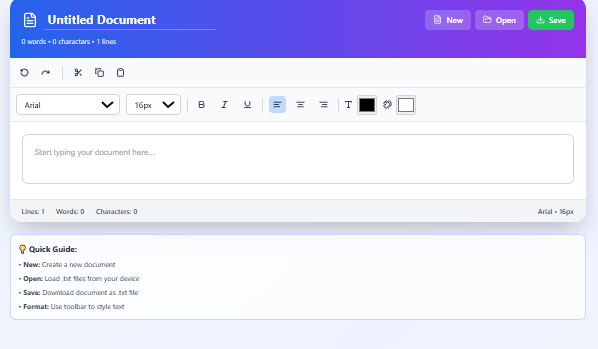#rsisb
Teacher Training
Coding No:12
Date:18-10-2025
Basic Text Editor — Open · Edit · Save
Create and edit plain text files quickly with a lightweight, user-friendly text editor. Perfect for notes, to-do lists, coding snippets, or quick drafts — no distractions, just type and save.
What it does:
Open existing .txt files from your device or project folder
Edit text with standard features: cut, copy, paste, undo/redo, find & replace
Save changes back to the same file or “Save As” to create a new file
Simple status bar showing file name and “unsaved changes” indicator
Keyboard shortcuts for speed (Ctrl/Cmd+O, Ctrl/Cmd+S, Ctrl/Cmd+F)
Why you’ll love it:
Minimal, clean interface — focus on writing, not menus
Fast and responsive — opens large text files without lag
Portable and easy to extend with plugins or themes later
Use cases:
Quick note-taking and journaling
Editing config or code snippets before running programs
Drafting emails, ideas, or markdown files
Try it out:
Open a file, make edits, then press Save — that’s it. Simple, reliable, and built for productivity.
#TextEditor #Productivity #OpenEditSave #SimpleTools #CodingHelper #WriteMore #SaveYourWork
Teacher Training
Coding No:12
Date:18-10-2025
Basic Text Editor — Open · Edit · Save
Create and edit plain text files quickly with a lightweight, user-friendly text editor. Perfect for notes, to-do lists, coding snippets, or quick drafts — no distractions, just type and save.
What it does:
Open existing .txt files from your device or project folder
Edit text with standard features: cut, copy, paste, undo/redo, find & replace
Save changes back to the same file or “Save As” to create a new file
Simple status bar showing file name and “unsaved changes” indicator
Keyboard shortcuts for speed (Ctrl/Cmd+O, Ctrl/Cmd+S, Ctrl/Cmd+F)
Why you’ll love it:
Minimal, clean interface — focus on writing, not menus
Fast and responsive — opens large text files without lag
Portable and easy to extend with plugins or themes later
Use cases:
Quick note-taking and journaling
Editing config or code snippets before running programs
Drafting emails, ideas, or markdown files
Try it out:
Open a file, make edits, then press Save — that’s it. Simple, reliable, and built for productivity.
#TextEditor #Productivity #OpenEditSave #SimpleTools #CodingHelper #WriteMore #SaveYourWork
#rsisb
Teacher Training
Coding No:12
Date:18-10-2025
📝 Basic Text Editor — Open · Edit · Save 💾✍️
Create and edit plain text files quickly with a lightweight, user-friendly text editor. Perfect for notes, to-do lists, coding snippets, or quick drafts — no distractions, just type and save. 🚀
What it does:
Open existing .txt files from your device or project folder 📂
Edit text with standard features: cut, copy, paste, undo/redo, find & replace 🔁✂️🔍
Save changes back to the same file or “Save As” to create a new file 💾✨
Simple status bar showing file name and “unsaved changes” indicator ⚠️
Keyboard shortcuts for speed (Ctrl/Cmd+O, Ctrl/Cmd+S, Ctrl/Cmd+F) ⌨️
Why you’ll love it:
Minimal, clean interface — focus on writing, not menus 🧘♂️
Fast and responsive — opens large text files without lag ⚡
Portable and easy to extend with plugins or themes later 🔌🎨
Use cases:
Quick note-taking and journaling 📓
Editing config or code snippets before running programs 🖥️
Drafting emails, ideas, or markdown files ✉️🧾
Try it out:
Open a file, make edits, then press Save — that’s it. Simple, reliable, and built for productivity. ✅
#TextEditor #Productivity #OpenEditSave #SimpleTools #CodingHelper #WriteMore #SaveYourWork ✍️💡💾
0 Commenti
0 condivisioni
3451 Views